Setting the APN for UOTEK Equipment
While connected to your routers wifi network, login to the admin control panel. The default address is: 192.168.100.1, and the default password is: admin
From the home screen, select the APN option from the menu under 5G NetWork
Select The Add APN button
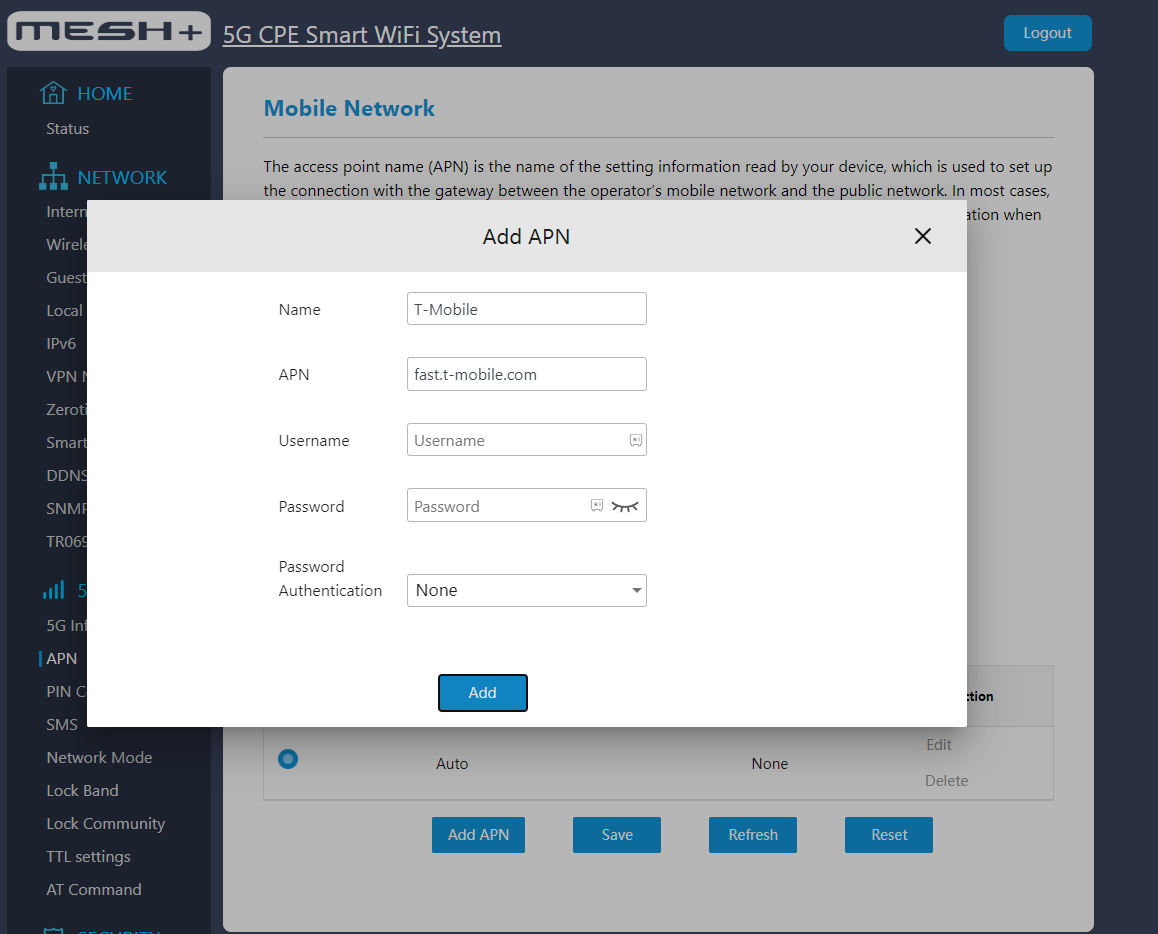
Fill in the Name field: T-Mobile
Fill in the APN field: fast.t-mobile.com
Click Add
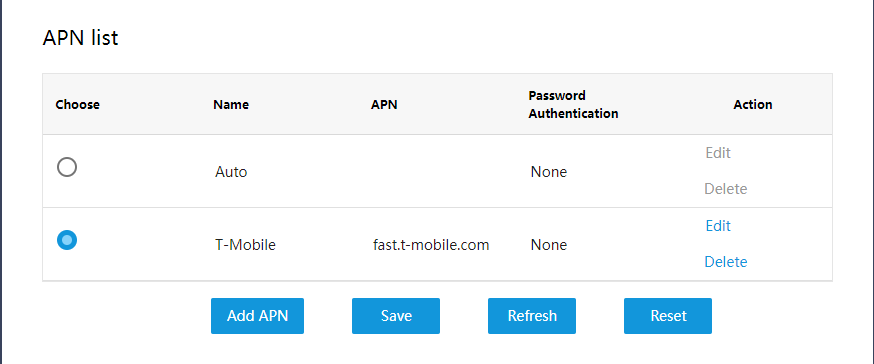
Select the radio button for the newly added APN
Click the Save button
Restart your router then verify the setting has taken affect.
Related Articles
Activation Setup for UOTEK Equipment
Travel Data provides complimentary remote setup and configuration of UOTEK routers that have or have not been purchased from our store directly via ZeroTier. So we may remotely complete the setup, please keep your routers admin password set to the ...Setting your GL Routers APN
1. Connect to your device via WiFi or an Ethernet cable plugged into the LAN port on the back of the router. 2. Open a web browser of your choice and enter 192.168.8.1 in the navigation bar. 3. Enter your admin password. If you do not remember your ...Reset and Set APN for LT18 Router
Reset Your LT18 Router With the router powered on, press and hold the RESET button for 6 seconds before release. Wait while the router resets. Set the APN If the router does not automatically connect to the correct APN, you can set the proper one ...First Setup for MikroTik Equipment
Overview Congratulations on your purchase of a MikroTik router! These are powerful devices, that host many features. Your Travel Data subscription will come with complimentary managed wifi for these devices. Below are the steps to enroll your router ...NRadio First Time Setup
Setting up your NRadio router for the first time is quick and easy! While it will automatically set the correct options, you may need to adjust some items yourself. This guide will help you with the most common items. Step 1: Access the Router’s ...